- Top / Catalog / Electronics / GPS Data Box / RLPB01
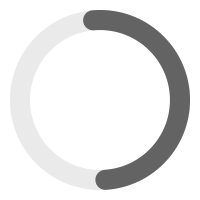
Select your vehicle
Categories
Manufacturers
Information
Performance Box GPS Data Acquisition Meter

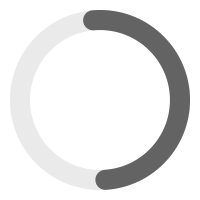
Select your vehicle
Categories
Manufacturers
Information
Shopping Cart
-
0 items
My Account Info
Best Sellers
01 Auto Enginuity Scan Tool PC Based
02 Greddy Profec B Spec II Boost Controller Black
03 HKS Circle Earth Grouding Kit Universal
04 ApexI AVC-R Boost Controller Silver
05 Perrin Manual Boost Controller
06 Zerosports Formula Push Button Starter Subaru WRX STI 02-07
07 Apexi AFC Neo Airflow Converter
08 Greddy E-Manage Ultimate ECU Unit
